https://ssr点tools/1265
伪装站点目录在 /usr/share/nginx/html 可自行更换网站
curl -O https://raw.githubusercontent.com/atrandys/trojan/master/trojan_mult.sh && chmod +x trojan_mult.sh && ./trojan_mult.sh
yum install curl -y
重启
systemctl restart trojan
客户端运行出错,提示找不到vcruntime140.dll或msvcp140.dll?这表示系统缺少运行库,安装VC++
https://www.microsoft.com/zh-CN/download/details.aspx?id=48145
带面板的脚本
df -lh清楚磁盘使用情况
yum -y install wget
wget -N --no-check-certificate "https://raw.githubusercontent.com/chiakge/Linux-NetSpeed/master/tcp.sh" && chmod +x tcp.sh && ./tcp.sh
yum -y install curl
source <(curl -sL https://git.io/trojan-install)
卸载
source <(curl -sL https://git.io/trojan-install) --remove
7.13重新添加
先打开Trojan管理平台 例如:http://blog.xxxxx.com/ 来添加管理用户。

添加好用户点右边的分享如图 ,手机端可以下载s-hadow-rocket (去掉中间的-)扫码添加,PC端用客户端复制下面的链接添加

PC端添加如图所示
添加完成后直接点击选择连接就可以了,不用的时候断开连接。
右键点击桌面右下角的小马图标 选择PAC模式或者全局模式,默认PAC模式就行。
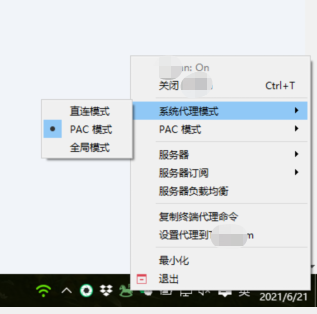
 返回首页
返回首页
 SEO工具
SEO工具